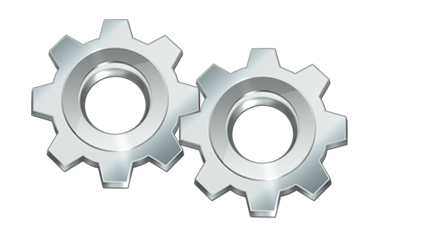FAQ - I have a backup of Dolibarr. How can I restore it into DoliCloud? |
|
This FAQ will guide you to restore a backup into your DoliCloud instance.
Why and when?Restoring a database and files is a risky operation. As it overwrites existing data, you will lose all the current data of your instance. If the restore fails, your application will become unstable. In most cases, a "restore" operation must be done by people with appropriate technical knowledge. If you are ready to start, you can follow the steps described below.
PrerequisiteCheck if you have a complete backup. If you make a backup using the recommended process, you will have all things required to try a restore. Whatever the source of your backup, you must check that you have:
- A MySQL dump file of your database. This dump file must be created using the mysqldump command. If your backup was done with phpMyAdmin or any other tool that does not use the mysqldump tool, the integrity of the backup is not guaranteed and we seriously recommend you not to try to restore from such files, but to make another backup (See the FAQ relating to backup for this). Check if the last line of your file starts with "-- Dump completed". This is to be sure that your backup with mysqldump was not interrupted during backup and that your backup file is valid and complete.
- An archive file of the documents directory. This archive file (zip, tar, or any archive format) must contain the directory documents and all its subdirectories and files of the original Dolibarr used as the backup source.
How to restore?If the prerequisites are OK, you can follow the rest of the following tutorial to restore, as available on the following page: https://wiki.dolibarr.org/index.php/Migrate_To_DoliCloud You can jump directly to step 3 or 4 of this tutorial (step 1 and 2 describes how to make the backup).
FAQ written by the DoliCloud support team. |
Product and Services
Quick links
Legal information
DoliCloud, the Cloud and Open Source solutions for business - Official Dolibarr Preferred Partner - ©Copyright 2011-2025. All rights reserved. Various trademarks held by their respective owners.