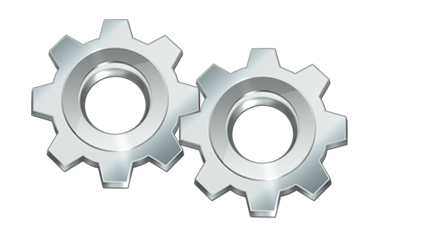FAQ - How do I get a second instance for testing or pre-production? |
|
This page describes the recommended procedure to have a 2nd instance of your ERP CRM for testing or preproduction purposes.
Why and When?You already have an instance of Dolibarr ERP CRM running in production and you want to test new settings or the functioning of an external module. What to do?STEP 1: Creation of the second instance: First, you need to create a second instance. To do this, go to your customer area (https://myaccount.dolicloud.com) in the My applications & options section. Click on the link Add another application / instance Choose the instance that corresponds to your existing instance but in the most advantageous pricing (generally the instance that has a pricing per user rather than a package, knowing that, at the end of the process, we will load data and setup and then unactivate the users who will not use this platform). STEP 2: Copy data from the source instance: STEP 2a: Consult the FAQ How to make my own backup of my DoliCloud instance to make a backup of your production platform. You will then have an image of your production in your hands. STEP 2b: Then consult the FAQ I have a backup, I want to restore it to an instance to make your restore request
of your backup to your newly created instance. FAQ written by the DoliCloud support team. |
Product and Services
Quick links
Legal information
DoliCloud, the Cloud and Open Source solutions for business - Official Dolibarr Preferred Partner - ©Copyright 2011-2025. All rights reserved. Various trademarks held by their respective owners.