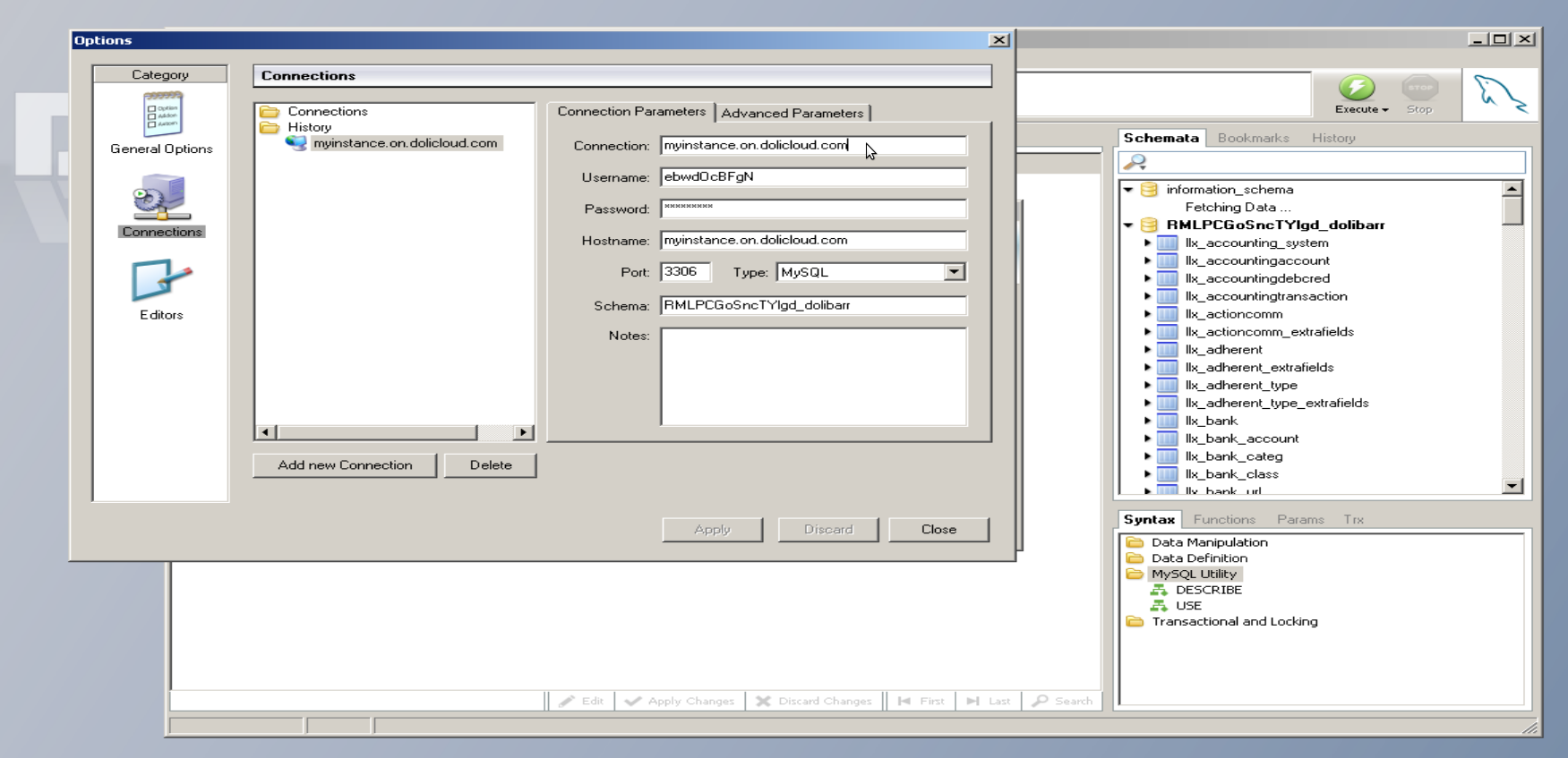FAQ - How to setup my MySQL or MariaDB Client |
|
DoliCloud is an Open hosting solution. This means, you can view, modify and download program and data files. One of the interfaces to keep control on your data is by using a MySQL or MariaDB client. MySQL or MariaDB is the database used to store your data. So, you can use any MySQL-compatible client to read data directly from your database. This page describes how to setup your MySQL or MariaDB client.
Note that connecting directly to your DoliCloud database will allow you to view as well as edit data directly. Because edit is done directly on the live database, if you don't have technical knowledge about how the database was designed, there is a risk that your edits may break data integrity, which in turn will break the integrity of your instance. Do this at your own risk.
1-Get your database credentials
- Navigate to the DoliCloud dashboard URL https://myaccount.dolicloud.com/ - Choose menu "Applications and Options". - You will find credentials to connect to MySQL, after choosing the tab "Database" on your instance. You will find hostname, port, database name, db username and db password. - The next step is to launch your MySQL client with these credentials.
2-Launch MySQL or MariaDB client
You can use any MySQL or MariaDB compatible tool (MySQL CLI command, MySQLWorkbench, PHPMyAdmin, DBeaver etc.) to access your database. All you need is the database credentials that you discovered in step 1. However, the setup of such tools cannot be described here as the setup depends on the tool, so please refer to the tool's specific documentation. Here's an example of the MySQL or MariaDB command line client.
Launch MySQL or MariaDB command line client
Once you have your credentials, you can launch your MySQL or MariaDB client (we assume you have installed the MySQL or MariaDB product on your computer to have the "mysql" command line tool available). mysql -A -u username -p'password' -h hostname -D database_name
Note that there is no space after -p and that password is quoted.
Launch MySQLWorkbench
This is another example of setup with MySQLWorkbench software for Windows.
Connection: Enter any connection name Username: Enter the username of the database from step 1. Password: Enter the password of the database from step 1. Hostname: Enter the hostname of the database server from step 1 (for example, myinstance.with.dolicloud.com or ip.of.the.server) Schema: Enter the database name from step 1.
After clicking on "Apply", your connection entry is created and access is operational (the list of tables should appear in the next window).
FAQ written by the DoliCloud support team. |
Product and Services
Quick links
Legal information
DoliCloud, the Cloud and Open Source solutions for business - Official Dolibarr Preferred Partner - ©Copyright 2011-2025. All rights reserved. Various trademarks held by their respective owners.