
Why DoliDroid is better with Dolibarr v15 or higher ? |
Written by Eldy
Last Updated 02/10/2024
|
If you use Dolibarr ERP CRM, you probably already use the DoliDroid application on your smartphone (DoliDroid is a free front end client to use your online hosted instance of Dolibarr ERP & CRM). The new Bookmark iconIf you enabled the module bookmarks on your Dolibarr, you should see a new icon, in the top of your application...
This menu icon is always visible so you can now call any of your bookmarks just by clicking on this new Bookmark icon at any time. The new Multicompany menuIf you have deployed the external module Multicompany, it is even easier and faster to switch from one company to another one. Just click on the menu and select "Change company", click on the new company to switch to.
This menu entry is visible only if your instance is Dolibarr v15 or higher and of course, if the module Multicompany has been enabled. The "Take a photo" feature natively supported when uploading a fileWhen your Dolibarr application, used from DoliDroid, ask you to upload one or several files, you can now choose between:- selecting a file on your smartphone, - use your camera to take a Photo. The photo will be captured and immediatly uploaded.
Other miscellaneous featuresAnd of course all features already available with older versions of Dolibarr are still available, like...
Quick presentation in Video of DoliDroid...
DoliDroid is also an Open Source project
|
Product and Services
Quick links
Legal information
DoliCloud, the Cloud and Open Source solutions for business - Official Dolibarr Preferred Partner - ©Copyright 2011-2025. All rights reserved. Various trademarks held by their respective owners.


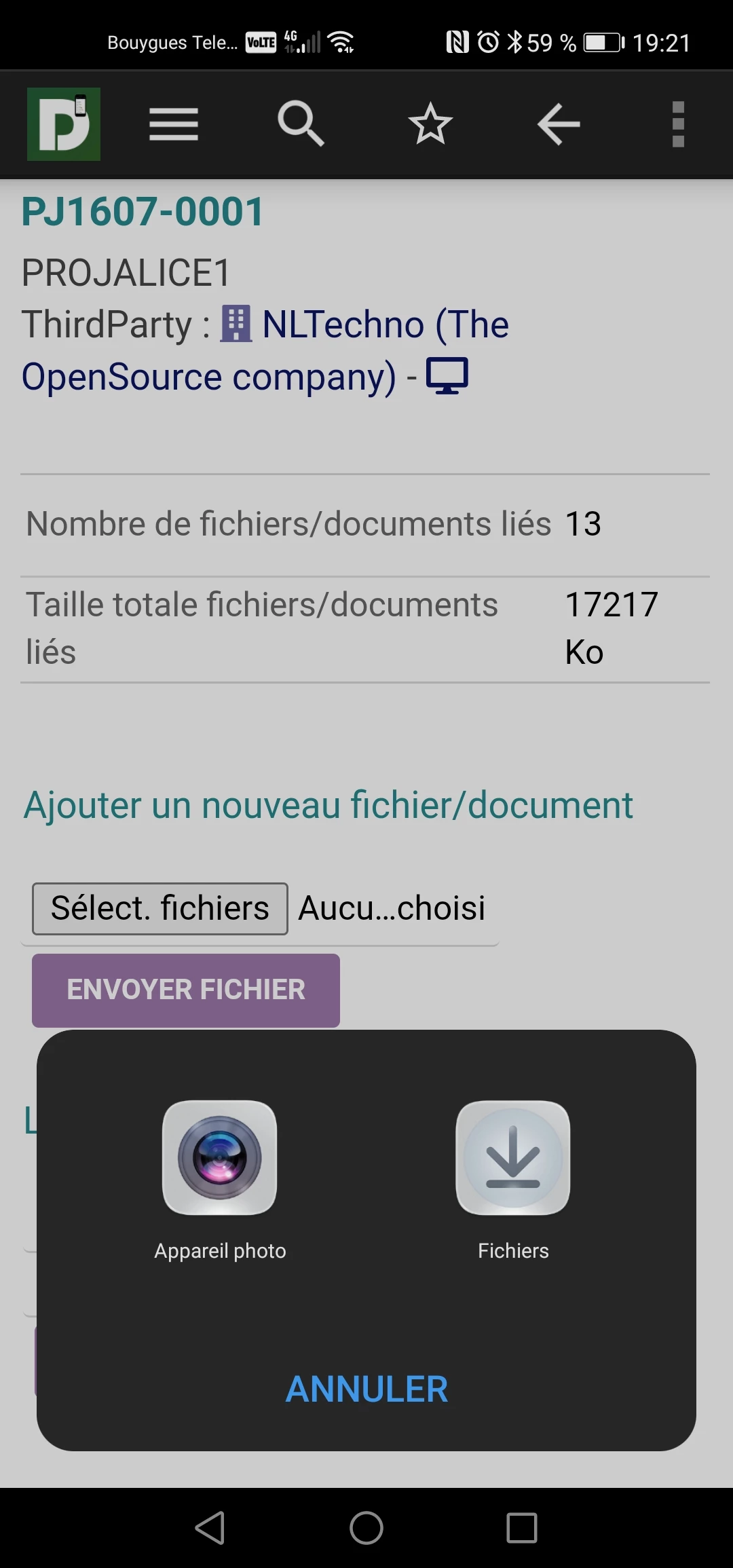
 DoliDroid is also available unde the GPLv3+ license, an Open Source license approved by OSI. You can find complete sources of DoliDroid on GitHub:
DoliDroid is also available unde the GPLv3+ license, an Open Source license approved by OSI. You can find complete sources of DoliDroid on GitHub:


