
Dolibarr ERP or CRM On A Smartphone: Using DoliDroid vs Native Browser vs Other smartphone Application |
These days, everything is about mobility. Working from the home or from a coffee shop and taking your systems on the road to meet with clients is practically a necessity. Without mobility, your business will struggle. Much work takes place away from the office and away from the computer screen. And, with the ongoing pandemic, the need for more mobile work systems is higher than it has ever been.
As a result of these factors, many organizations are opting to implement mobile versions of their ERPs and CRMs. With these systems being available on smartphones, they can ensure much higher levels of productivity and efficiency.
For those who have chosen the Dolibar ERP or CRM, you may be wondering what is the best way to use it on a smartphone. Should you use it through DoliDroid, though a native browser, or through a different application. All these options are available to you, but which is best?
Why Use A Smartphone To Access Your ERP or CRM?
The future is mobile, as we mentioned before. This is why it is important to ensure that you remain on-trend with technological advances. If you don’t, you (and your organization) will get left behind. There are many signs that the future of ERP and CRM is mobile too.
Almost every adult person owns a smartphone. Smartphones ensure that communication is instant, they make people more efficient, and they are used for everything, including work. In fact, around 89% of small business workers claim to use their mobile phones for work. This would make it clear that your employees want systems to be mobile. As such, the implementation of ERP and CRM on smartphones is critical.
Similarly, customers prefer to access their information, and your organization’s information, on their smartphones too. Most clients or customers will want to have the ability to track their orders, get alerts about their orders, and see the progress of their orders on their phones.
It is imperative that you provide this to your customers, or you might lose their interest. This is another reason why ERPs and CRMs must be used on smartphones.
In addition, having these systems on smartphones makes it easier to quickly share and update data, and allows customer services to be more efficient too. These facts make it difficult to deny that the future of ERPs and CRMs reside on smartphones. And, if that’s where things are headed, that’s where you should be headed too.
So, if you were wondering whether you should bother to implement these systems on smartphones, then you have your answer. You absolutely must.
Advantages Of Mobility
If you need more convincing about moving your ERP or CRM to smartphones, then not to worry. Below are some benefits that you will gain, when you make the move.
Benefits Of Mobile CRM
Your CRM (or Customer Relationship Management) system plays an important role in the functions of your business. Allowing it to be used from a Smartphone has significant benefits for your organization. Here are some of the best ones.
Documentation And Processing
Rather than having all your paperwork on actual paper, you can have electronic versions of them. This means that your order forms, agreements, and quotes, for example, will all be mobile and you can look at them wherever and whenever you want.
Moreover, they can be sent and processed with much more ease. What’s more is that many people can view it at once, meaning that there is no lag in processing.
Sales And Productivity
By giving people access to the information no matter where they are, they will be more productive. And, a more productive workforce means better results for your organization. Furthermore, with your sales team spending less time focusing on searching for customer information, they will be able to put more of their energy into making sales.
Meeting With Clients
If you’re heading to a meeting with a client, you will be able to quickly look at their records and history so that you can be fully prepared for the meeting. You’ll know exactly what to expect and what you need to discuss without having to be at your desk or at a computer to find the information.
Sales Material
Similar to the above point, you’ll be able to find your sales material much quicker. This makes providing the information to customers easier which means much time is saved and your sales reps can focus on other tasks.
Communication
A mobile CRM allows managers and sales reps to stay in touch at all times, this means that if an issue arises, the manager will know about it and be able to help out immediately. In the end, this will save you a lot of time and trouble.
Benefits Of Mobile ERP
Just the same as a CRM that functions on a smartphone, a mobile ERP brings great benefits to you and your organization. Here are some of the most important advantages.
Cost-Effective
Allowing your employees to access the ERP system through their smartphones means that there is less need for your desktop accessibility. In the end, this means you save money on IT infrastructure.
Quick Updates
With a mobile system, your employees will be able to update and change critical information as soon as they become aware of it. This means there will be a much higher level of efficiency with which work gets done, and there will be no unnecessary mistakes caused by accessing out of date information.
Connectivity
A mobile ERP allows you to have a workforce that is spread out across the world if you want them to be. No matter where they are they will have access to all the necessary information that they need to perform their duties.
Productivity
Similar to mobile CRM, mobile ERPs generally make your workforce more productive. It allows for instant access to information they need, which means they can ensure business growth and optimal productivity at all times.

Dolibarr ERP or CRM: Should You Use It Through DoliDroid, a Native Browser, or another Application?
Now that you are convinced that using Dolibarr’s CRM or ERP on a
smartphone is very necessary for the success of your business, let’s
discuss the best way to use it on a smartphone. We will argue that
DoliDroid, the Open Source Android client for Dolibarr, is the best solution,
for many reasons, as you will see below.
What Is DoliDroid?
Before we can tell you why DoliDroid is the best option for using Dolibarr’s CRM and ERP on a smartphone, we must tell you what you need to know about DoliDroid.
Essentially, DoliDroid is the Android front-end client for DoliBarr’s ERP and CRM web software. It does not function as a standalone program. However, for Dolibarr ERP and CRM users, it allows you to access the Dolibarr application from your smartphone.
DoliDroid makes it possible to use the CRM or ERP on your smartphone, instead of using it through a native browser or a different application. Below we will discuss the advantages of using DoliDroid in comparison to these other options.
DoliDroid is also a complete Open Source solution. Developers may find
sources of code on GitHub
DoliDroid Versus A Native Browser
Although you can use Dolibarr’s ERP and CRM through a native browser, it may not be the best option and you may run into some trouble. Here’s why DoliDroid will work better than a native browser.
Images
Using DoliDroid rather than a native browser will significantly bring down bandwidth. This is because Dolidroid uses embedded image resources, which the native browser will not. As such, bandwidth use is reduced.
Cache of some pages
DoliDroid has an internal cache fo some pages, for example, the menu page. This is used to ensure that the menu page is loaded once for all your session.
Connection Parameters
When you use DoliDroid, the connection parameters will be saved. As such, you will save a lot of time as you won’t have to enter them every time you want to view your ERP or CRM on your smartphone. If you use a native browser, the chances are that you will have to re-enter these details every time.
Integration
The integration with your phone will be superior when you use DoliDroid rather than a native browser. For example, when you view a PDF it will automatically open the PDF reader, whereas with a native browser it would need to download first. Or, if you need to view or send an email, instead of opening a new tab it will open your phone’s email application.
Menu
Finally, using DoliDroid instead of a native browser saves space on your screen. This is because the menu is managed by the application, which means there will be more screen space for page content.
DoliDroid Versus A Different Application
Using Dolibarr’s ERP and CRM through a different application on your smartphone may cause some technical issues. In general, using DoliDroid is a better option because it was created by Dolibarr to allow its users to use all the systems on their smartphones.
So it seems it is the more secure and obvious choice. However, if you need more convincing, here’s why you should use DoliDroid instead of a different application.
Features Will Be Supported
All of the Dolibarr CRM and ERP features that you use online will be fully compatible with and supported by the DoliDroid. This is because it is not a duplicate code of Dolibarr, but rather a front-end of the web installation. As such, all your features will still be available. What’s more, is that this is true for external module features too.
If you choose to use a different application, it is not guaranteed that all your online features will work.
Upgrades
When you upgrade your Dolibarr, it will not affect DoliDroid at all. However, an upgrade my break a different application.
Open Source
DoliDroid is open source. Sources are publicly available on GitHub and you are able to modify them if you want. This cannot be said for a lot of other applications.
Should You Use DoliDroid?
Of course, the choice is yours to make, and the various options are available to you if you want them. However, we think that DoliDroid is the best choice for all the reasons listed above.
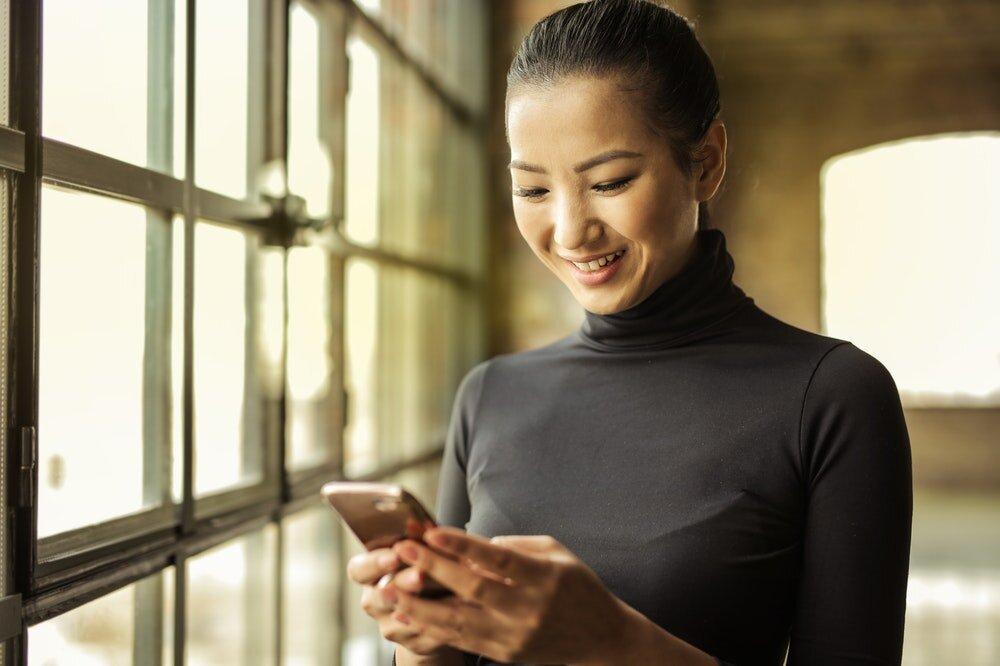
Final Thoughts
Using
your smartphone to connect to your ERP and CRM is a must these days.
When you consider the various options, DoliDroid is clearly the best
one for using Dolibarr’s ERP and CRM on your smartphone. You can
Download
DoliDroid here.
And if you want to contribute to DoliDroid development, you contributions are welcome on GitHub official repository.
Author: Laurent Destailleur - aka Eldy
Product and Services
Quick links
Legal information
DoliCloud, the Cloud and Open Source solutions for business - Official Dolibarr Preferred Partner - ©Copyright 2011-2025. All rights reserved. Various trademarks held by their respective owners.


